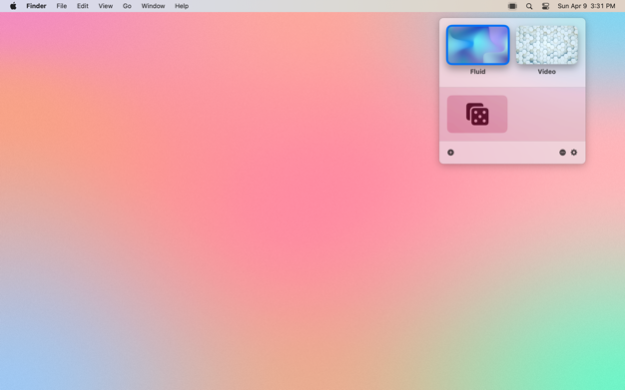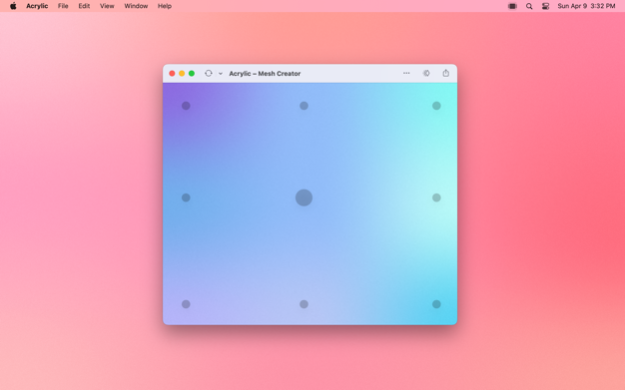Acrylic: Wallpaper Engine 2.0
Continue to app
Paid Version
Publisher Description
Introducing Acrylic: A sleek wallpaper engine for iOS and macOS that transforms your desktop with captivating fluid mesh gradient and high-resolution video wallpapers.
Gradients:
Craft stunning and professional mesh gradients with ease using our user-friendly tools. Generate color schemes and effortlessly randomize positions for visually appealing gradients. Plus, enjoy seamless integration with Siri Shortcuts for automated mesh generation.
Features:
• Create mesmerizing mesh gradients
• Utilize Siri Shortcuts for hands-free wallpaper generation
• Experience fluid wallpapers with live mesh gradients on your desktop
• Select from an extensive range of video wallpapers powered by Pixabay or upload your own videos
May 28, 2023
Version 2.0
We're thrilled to introduce Acrylic 2.0, fully redesigned to maximize macOS compatibility. Enjoy seamless live Fluid and video wallpapers for an enhanced experience.
What's New:
• Revamped mesh gradient engine for improved efficiency and support across various display profiles
• Unlocked resolutions from 2K to 8K with over 64 subdivisions for a superior visual experience
• Expanded video wallpaper library with a wide selection to choose from or import your own videos
Update to Acrylic 2.0 and experience the difference today!
About Acrylic: Wallpaper Engine
Acrylic: Wallpaper Engine is a paid app for iOS published in the Other list of apps, part of Network & Internet.
The company that develops Acrylic: Wallpaper Engine is Andy Lin. The latest version released by its developer is 2.0.
To install Acrylic: Wallpaper Engine on your iOS device, just click the green Continue To App button above to start the installation process. The app is listed on our website since 2023-05-28 and was downloaded 10 times. We have already checked if the download link is safe, however for your own protection we recommend that you scan the downloaded app with your antivirus. Your antivirus may detect the Acrylic: Wallpaper Engine as malware if the download link is broken.
How to install Acrylic: Wallpaper Engine on your iOS device:
- Click on the Continue To App button on our website. This will redirect you to the App Store.
- Once the Acrylic: Wallpaper Engine is shown in the iTunes listing of your iOS device, you can start its download and installation. Tap on the GET button to the right of the app to start downloading it.
- If you are not logged-in the iOS appstore app, you'll be prompted for your your Apple ID and/or password.
- After Acrylic: Wallpaper Engine is downloaded, you'll see an INSTALL button to the right. Tap on it to start the actual installation of the iOS app.
- Once installation is finished you can tap on the OPEN button to start it. Its icon will also be added to your device home screen.